Integration with the Salesforce Macro Object
FormTitan is a simple to use and free form builder that can easily integrate with salesforce macro object to create Salesforce forms. Not only does this require no coding skills on your part, but the salesforce connector is seamless and powerful. Unlike other products, our salesforce connector not only writes to your salesforce macro object, but it can also read from it and populate your online form fields instantly. Furthermore, You can read from multiple objects at a time, with or without dependencies and query your objects based on any value from your form.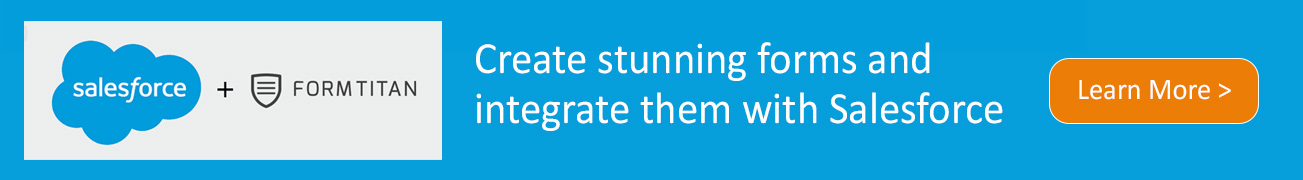
About the Salesforce Macro Object
Represents a macro, which is a set of instructions that tells the system to perform one or more tasks. This object is available in API version 32.0 and later.
Usage
A macro definition consists of a Macro object and several associated MacroInstruction objects.
First, create a Macro object. Then, create MacroInstruction objects.
A macro contains an ordered list of macro instructions whose index field, sortOrder, is 0-based. If there's an incorrect sequence of macro instructions, the macro will not execute.
If you update a macro definition or add or remove instructions from a macro, delete the existing macro instructions and re-create instructions. Make sure that the sortOrder field that defines the execution order is correct. To delete an entire macro definition, invoke the delete operation on the Macro object.
Read more about the Salesforce Macro Object
Watch how it works