After installing the FormTitan package in your Salesforce account you need to set up a few basic properties that will connect the Salesforce account with your FormTitan account.
The properties are:
1- Custom settings URL
2- Remote site settings
These properties can of course be set inside the Salesforce account however, in order to make things easier for you we've made it possible to have them setup from within your FormTitan account.
All you have to do is:
1- Enter your "My accoount" page.
2- Go to "Profile" tab (the first tab) and copy your subdomain.
3- Open the "Document Generation" tab.
4- enter the following fields:
- Private URL:
https://YOUR_DOMAIN_NAME.formtitan.com/sf/formsByObject
(Paste the subdomain you copied in bullet #2 instead of "YOUR_DOMAIN_NAME").
- Remote site settings:
https://YOUR_DOMAIN_NAME.formtitan.com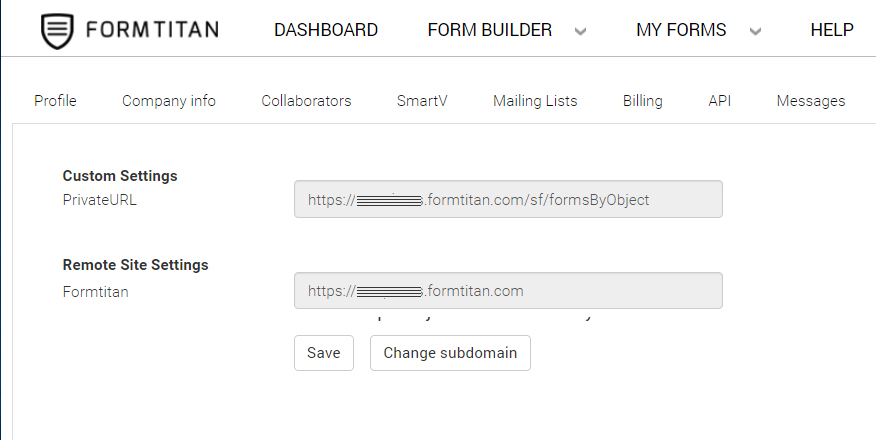
5- Press on "Save"
- Asking us questions is the fastest and most affective way to get assistance.
- Got a question? Check out our FAQs pages for answers to commonly asked questions.
- Check out our complete index of the FormTitan Topics organized by categories.
- Browse our topics directory to find the feature you are looking for.
- ContactStill haven't found what you were looking for? no problems... simply send us your inquiry.