Let's say you need to pass in sensitive information, and you are not allowed to pass the variable in a query string.
What do you do? Simple - you use a post message.
Read how it's done:
In FormTitan
1. Head over Form > Settings > Limits > Check the Post Message check box and click configure.
2. In the Post Message Settings window, you can limit the allowed posting domains, and choose the fields that will be exposed for posting messages.

In Salesforce
We drew a simple example of posting a message in to the embedded formtitan iframe: Get a contact Hebrew birthday by its Gregorian date using HebCal rest service.
In this scenario we are loading a contact into the form passing the the full name by url param, and posting the Hebrew date and event we received from the rest service.
In this scenario we are loading a contact into the form passing the the full name by url param, and posting the Hebrew date and event we received from the rest service.
Our Ctl extension:
and the end result will look like this: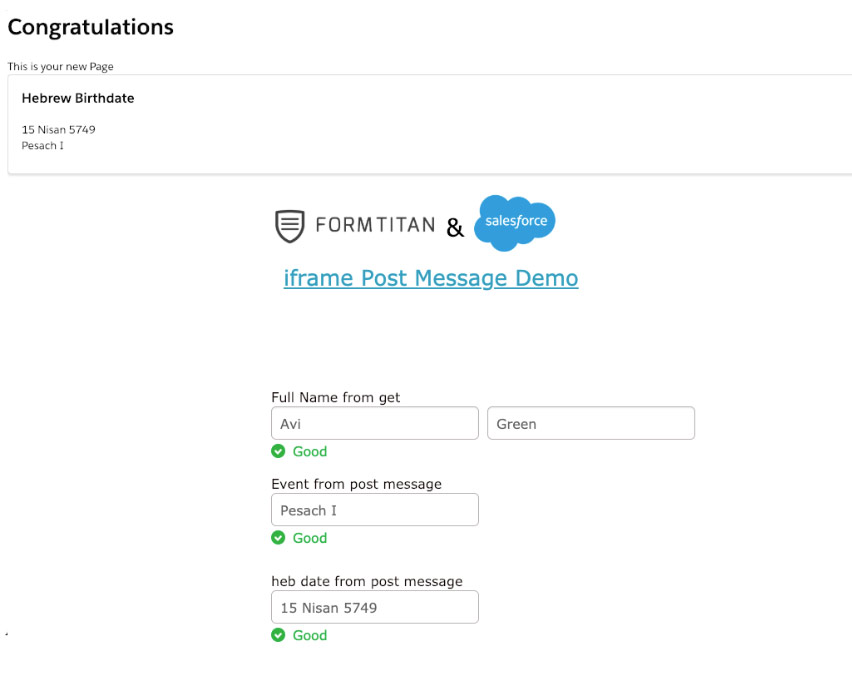
Watch the video!