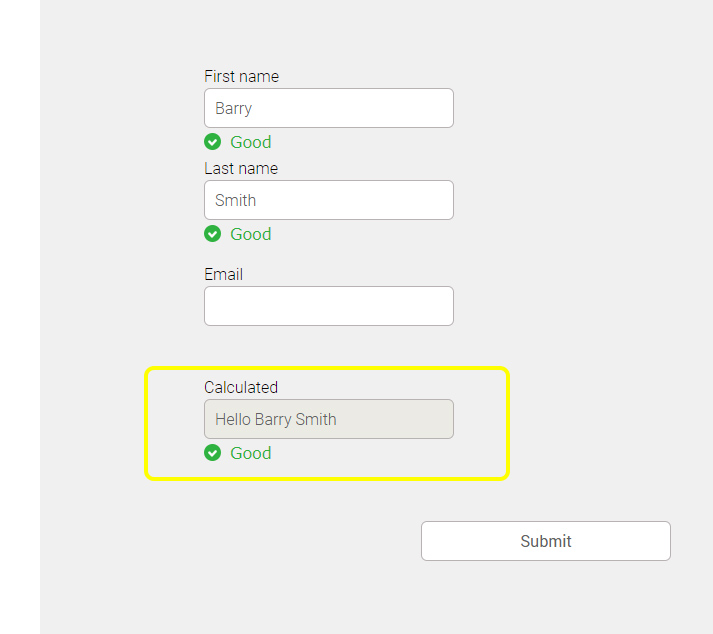Yes you can. all you need is to use the calculated field.
Simply drag a calculated field onto your form's canvas (from "Elements" panel > "Widgets" category).
A formula editor will automatically open, and in it you will need to configure your formula. Please notice that the default mode of the editor deals with numeric calculations, so you will need to change it to the text formula, using the toggle above.
In order to create your formula you will be able to use the digits (0-9), mathematical operations (+-:x) and your form fields.
Following is an examples for a string formula:
Example #1: Concat First name and Last name
| 1- | Create a new form | ||||||
| 2- | Drag the following elements: 2 textboxes (for first name and last name), Email element, and a calculated element from the "Elements" panel > "Widgets" category > Calculated  |
||||||
| 3- | Change the default mode of the calculator to string by turning on the toggle |
||||||
| 4- | Enter your Formula in the editor screen write "Hello", add a space and drag the "First name" field after it. Add another space and then drag the"Last name" field. Press on "Apply". Hello First name Last name 
|