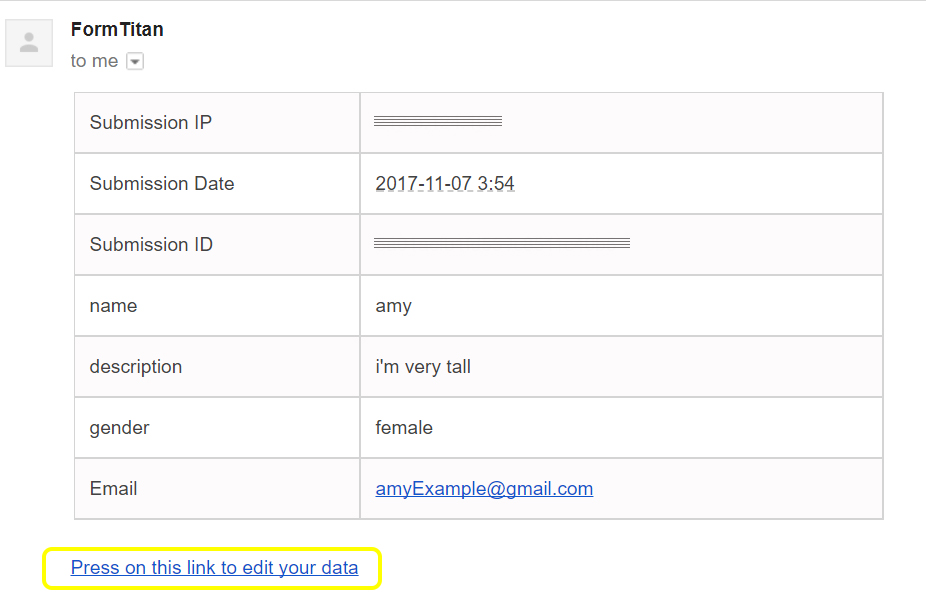In regular online forms, once a form filler has pressed on the submit button the data is sent and he will not be able to edit it.
However, if you wish to give your form filler the ability to edit his data later on you can easily do so using this feature.
How does this work?
This feature is based on an email field in your form, so make sure you have one. Once the form filler enters his email address there a default email will be sent to him, only this time it will also contain a link to the form he already filled in. Pressing on the link will open the form and allow him to edit the data.
Following are steps to apply the "Allow later editing" feature:
1- Enter your form in the form builder
2- Go to "Properties" panel > "Form" tab > "Settings" option > "On submit" category
and turn on the "Allow later editing" checkbox
3- An "Edit" button will appear and you will need to press on it
4- Enter the following in the window:
- Open the "Email" Dropdown and choose your email element.
* if you do not have an email element in your form- you will need to add one now.
- Enter the text of the link sent to the form filler (once he presses on it the form will open containing all of the data he already filled and he will be able to edit it).
Press "Apply"
5- Save the form.
6- Once the form filler submits the form he will receive the default form filler email containing the link to the form.
It will look like this: