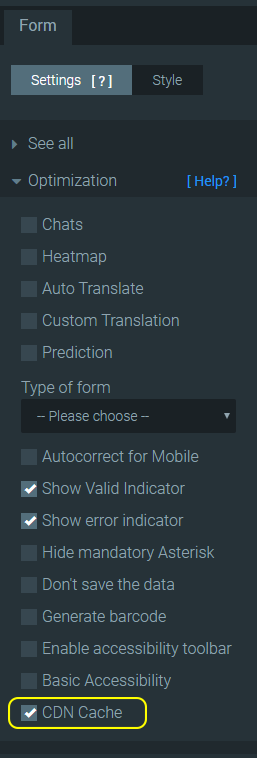According to wikipedia A content delivery network or content distribution network (CDN) is a geographically distributed network of proxy servers and their data centers. The goal is to distribute service spatially relative to end-users to provide high availability and high performance. CDNs serve a large portion of the Internet content today, including web objects (text, graphics and scripts), downloadable objects (media files, software, documents), applications (e-commerce, portals), live streaming media, on-demand streaming media, and social networks.
What is the FormTitan CDN feature?
Some forms are longer and heavier so they are slower when loading. However, there is a feature you can use to make them load faster - it is called CDN Cache. This feature is provided with Amazon CloudFront, a global content delivery network (CDN) service that securely delivers data, videos, applications, and APIs to your viewers with low latency and high transfer speeds.
So essentially all you have to do is turn on a checkbox and you are set to go (faster).
How do I turn on the CDN cache?
Here are step by step instructions:
1- Open your form in the form builder
2- Go to: "Properties" panel > "Form" tab > "Settings" option > "Optimization" category 
3- Turn on the CDN cache checkbox