When you enter the form builder you be offered 4 methods to create a new form - the Wizard is one of them.
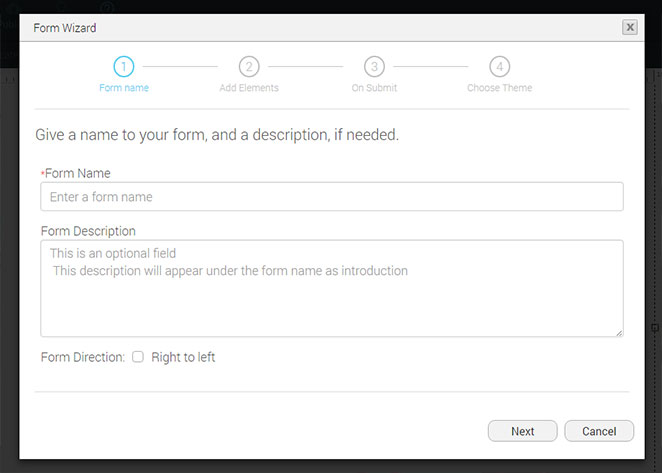
The Wizard
The wizard enables you to set up your form not via drag & drop, but rather in an automated way, by choosing the elements and theme. All you have to do is:
| 1- | Give your form a name, description (not required) and form direction (RTL or LTR) |
| 2- | Add elements by choosing them from a dropdown list and making the required basic configurations for each one. |
| 3- | Add a custom thank you message that will appear once the form is submitted, or redirect to URL. |
| 4- | Choose a theme and press "Finish". |
| 5- | Give your form a name (In "Settings" panel > "Form" Settings Tab > Basic > General > Form Name) |