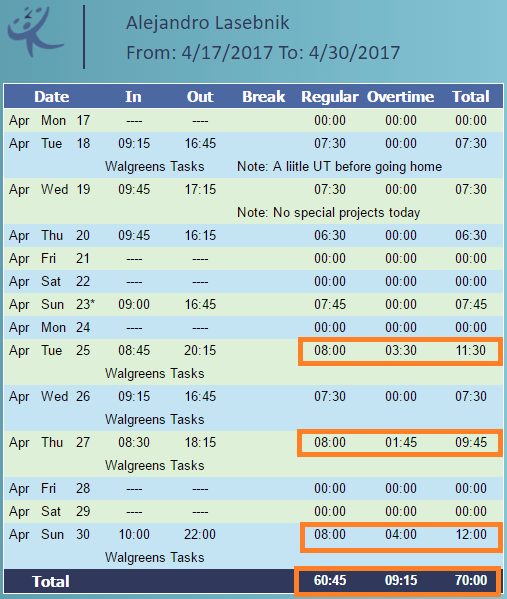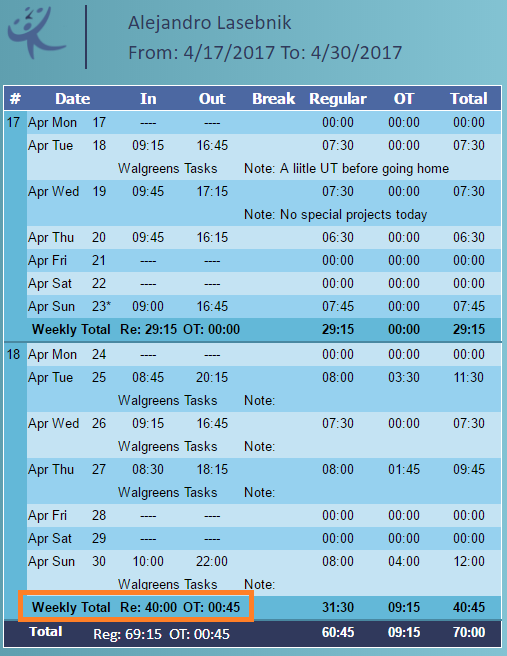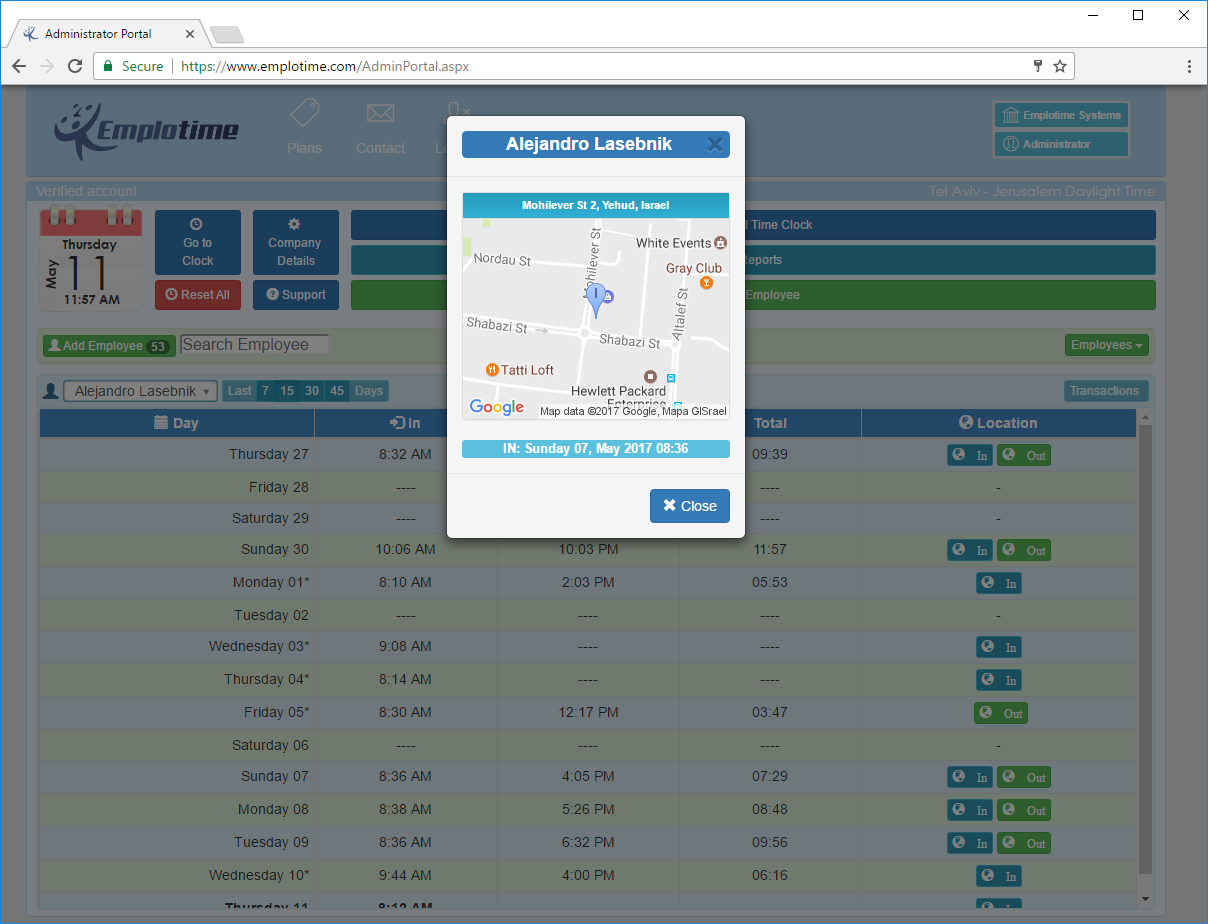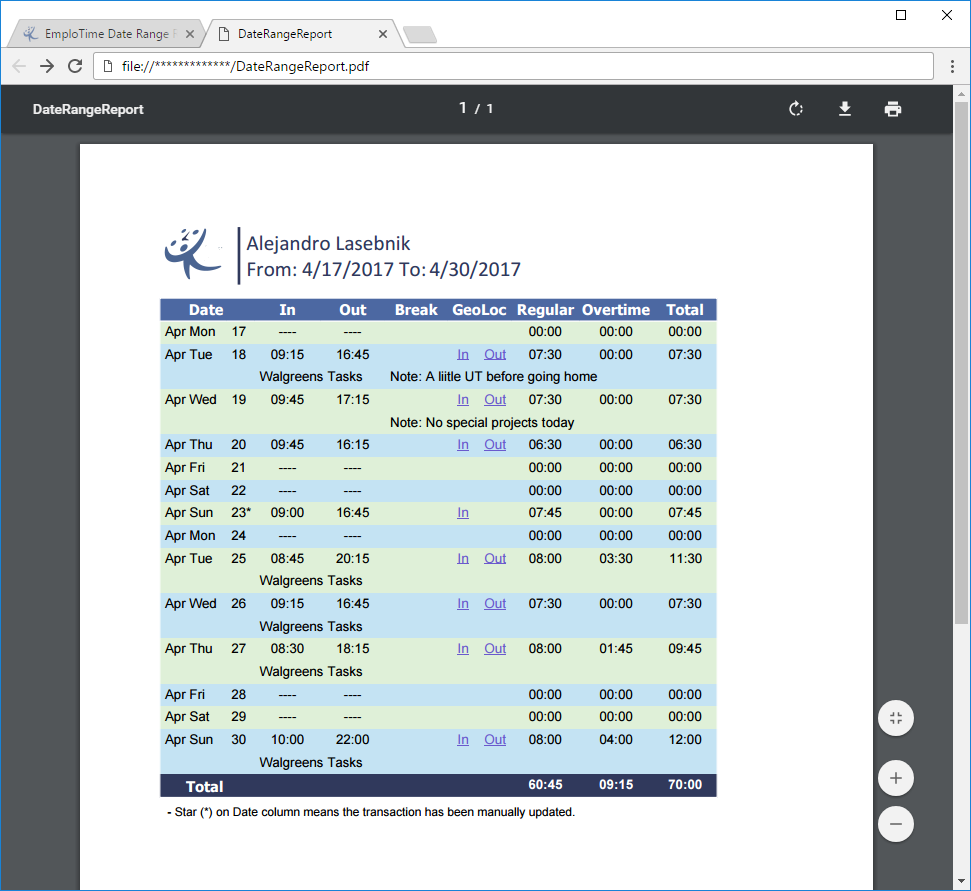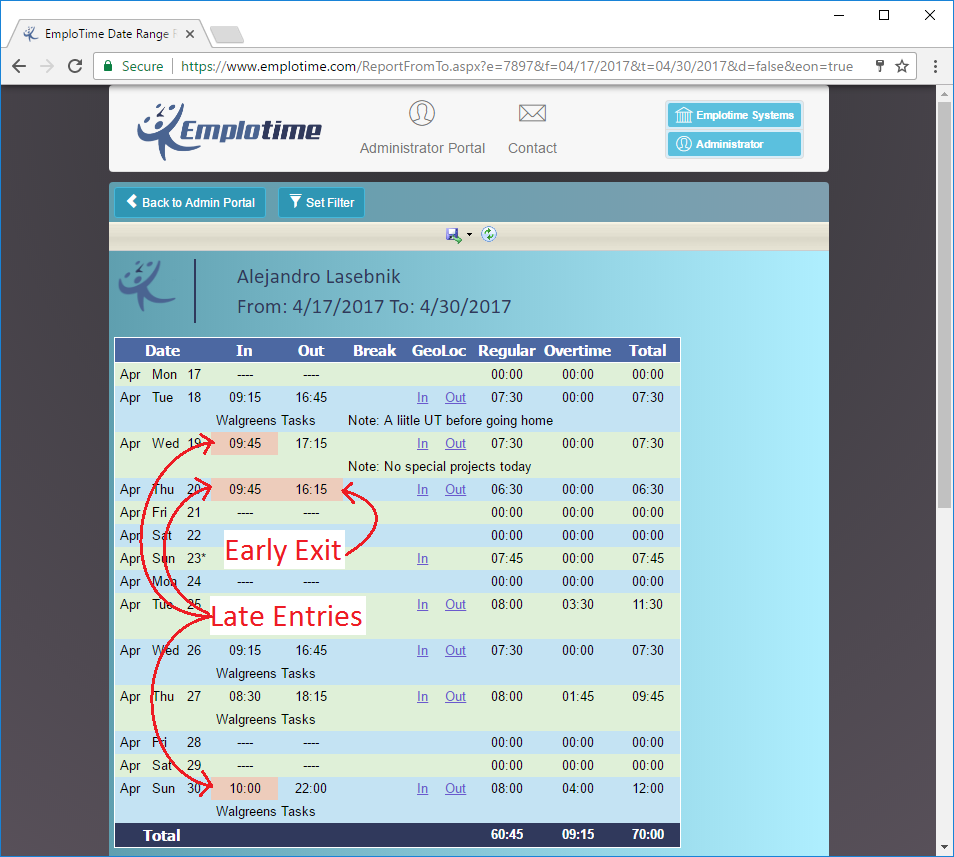The Best 5 Features a Time Clock Form Solution Must Provide
A time clock form application today is a web based solution that provides not only the ability to authorize any device (PC’s, tablets, mobiles) for the employees to clock in and out the office, but also, the solution must be capable of gathering all this data for processing and reporting. The manager will be able to choose between many features that will in some cases, change the time clock behavior and, in others, will modify and adapt the layout of the reports or will cause different output calculations.
Overtime:
The wage laws in the United States and Canada as well as other countries require most employers to pay overtime. The premium pay after designated hours are divided between daily and weekly. It means that (as an example) employees are entitled to receive overtime payment for every hour more than 40 that they work in a workweek and/or more than 8 hours in a day. This feature is among one of the most important ones and will help to obtain a correct payroll. It will usually be two different Overtime features (Daily and Weekly) to be able to activate them separately. See below how these different reports will look like:
Time Theft Prevention:
This feature will change the time clock behavior by requesting a PIN code every time the employee clocks In and Out. It is also called “Buddy Punch Lockout”. By selecting it, all the employees will be provided with a personal pin code which will need to be memorized in order for them to punch from the In-Out Clock Form. It will of course prevent from an employee to punch for others. All authorized time clock forms will be updated in real time in order to provide this new behavior. See screenshot below:
Geolocation:
Since the time clock form can be authorized to be used not only in stationary stations like a PC, but also from mobile phones or laptops, this feature will be handy for the manager to see the location where the employee clocked In or Out. This information needs to be provided not only in reports, but also straight away from the administrative portal. See screenshots below.
In addition, since these reports can generally be exported to main formats such as word, excel and PDF, will be nice if the link to geolocation map will be available through the exported reports.
Tardy Reports / Exception Reports:
This feature will allow to highlight all the exceptions such as late entries, early exits, or even the total daily hours if those have not reached the amount of hours required by the employer. See screenshot below.
Notes:
Web based time clock forms can do much more than his mechanical ancestors, such as allowing the employees to provide additional information like a short note (on sign out) to let know the boss about the performed job or any other interesting fact. Then, this information will be displayed on all time and attendance reports. See screenshots below.
These features are important when choosing a proper time clock form solution. Emplotime is the best and cost effective time clock form solution which provides all these important features and many others such as PTO, projects or tasks, break deduction, rounding and more. Use this link to start a free trial today.