Many users have asked us for an easy way to count the number of items that are selected in a checkbox or multi dropdown field. We understood that this could make a difference for our users and decided to quickly add it.
All you have to do is:
- Add a checkbox or Multi dropdown element to your form.
- Add a calculated field.
- drag the “Count of selected items” option to the editor area.
- Save the form.
* Special thanks to Monsieur Julien, from Nexell for requesting this!
Watch how to use the Count of selected items functionality in the calculated field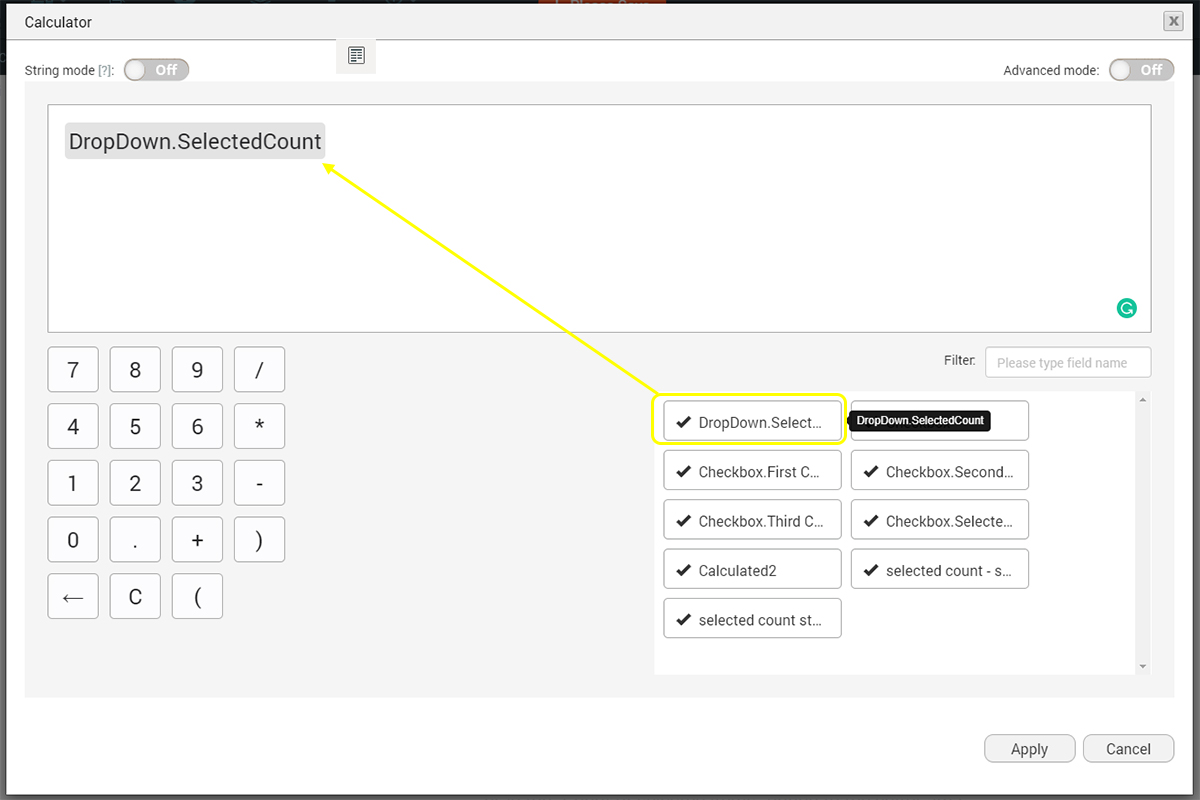
Enjoy!
- Asking us questions is the fastest and most affective way to get assistance.
- Got a question? Check out our FAQs pages for answers to commonly asked questions.
- Check out our complete index of the FormTitan Topics organized by categories.
- Browse our topics directory to find the feature you are looking for.
- ContactStill haven't found what you were looking for? no problems... simply send us your inquiry.