When text (in Hebrew) is pulled from Salesforce into a label, section heading paragraph and it contains letters as well as numbers or other characters, the right sequence of words can sometimes get muddled up. In this version we’ve added a property that can fix this by changing the direction of the text.
All you have to do is:
- Select the element on the canvas.
- Turn on the ‘’Force LTR text” property.
Under: ‘Properties’ panel > ‘Element’ tab > ‘Settings’ option > ‘Advanced’ category
- Save the form.
Watch how to use the force LTR text to change the text direction
When text from Salesforce gets scrambled:
After the "Force LTR text" option is turned on: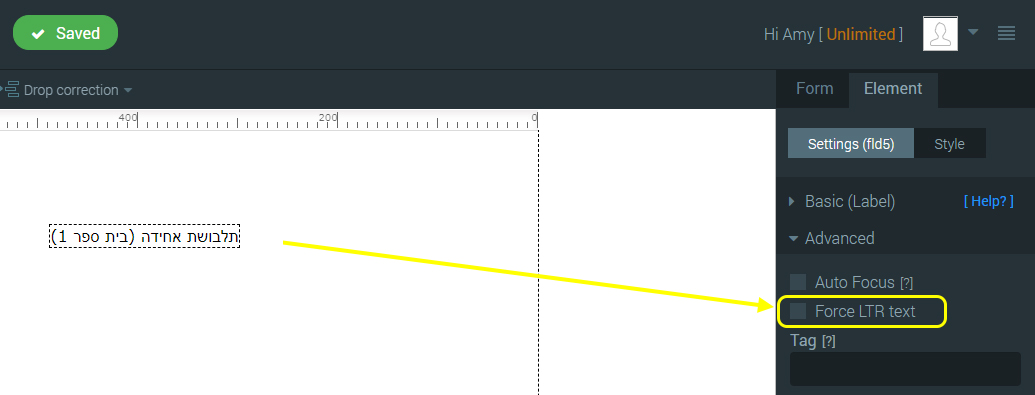
Enjoy!