The country field in Salesforce is a picklist, this you all already know...and each country has it own states, which are also stored in a picklist in Salesforce. Up till now we have shown you how to map the country and state as part of the overall mapping to an Address field in your form. But can these SF picklists be mapped to regular dropdowns in the form as well? - well, yes they can. Because now we have added the 2 picklists to the object selection dropdown in your integration window.
All you have to do is:
- open the ‘Get’ integration, for example (you can also push data in the opposite direction)
- Choose ‘Country picklist’ in the ‘Select an object’ dropdown
- map it to your form field
- and that’s it, really.
Watch the following video: on how you can use the country and state picklists
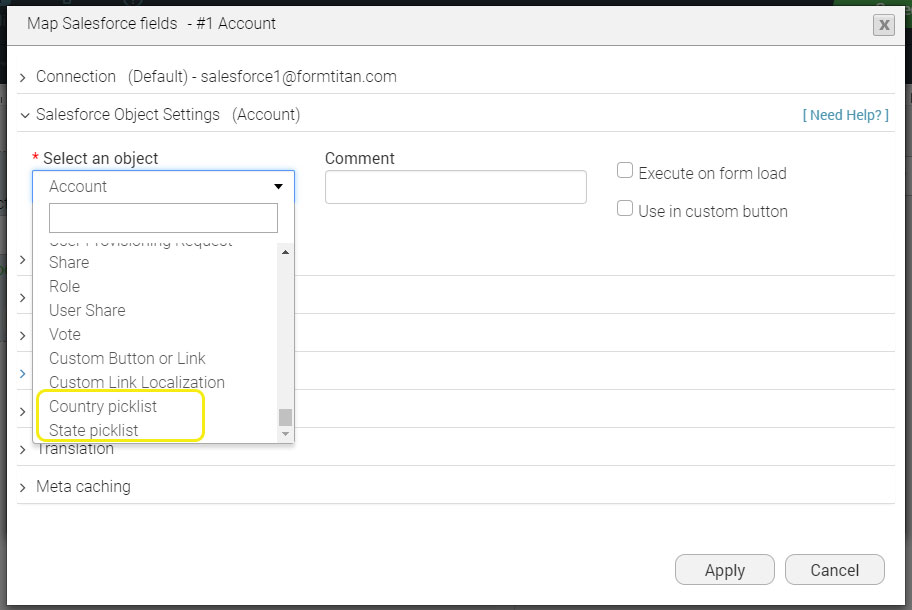
Enjoy!