In formTitan you have 4 ways of redirecting your form to a URL:
1- Redirect after the form is submitted (configured in the form settings > on submit” category).
2- Redirect on submission if a form condition is met (configured in form settings > On submit > Conditions).
2- Redirect after a custom Push to Salesforce (configured in the Salesforce action button settings).
3- Redirect after a ‘Redirect’ button is pushed (in ‘Redirect’ button settings).
So far, In all redirect options (apart from the form condition) you could choose how your destination URL will open. The options were:
- “Blank” - opens Redirect URL in a new window
-” Self” - opens Redirect URL in the same frame the form is in.
- “Parent” - opens Redirect URL in a Parent frame.
In this version we added a new option- to open the destination URL in a Modal window.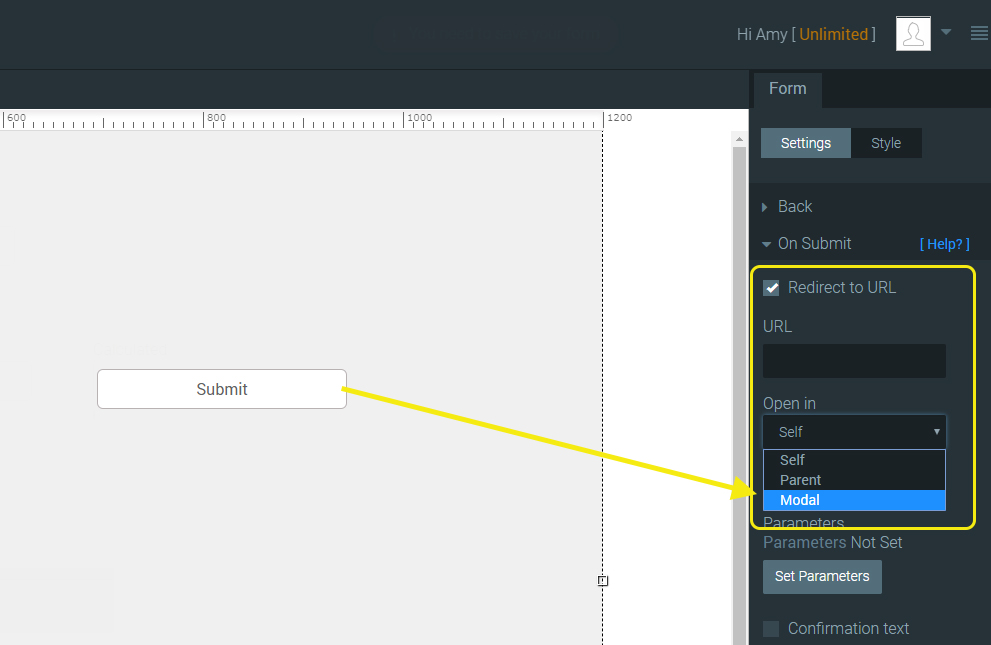
Enjoy!
- Asking us questions is the fastest and most affective way to get assistance.
- Got a question? Check out our FAQs pages for answers to commonly asked questions.
- Check out our complete index of the FormTitan Topics organized by categories.
- Browse our topics directory to find the feature you are looking for.
- ContactStill haven't found what you were looking for? no problems... simply send us your inquiry.