Integration with the Salesforce Attachment Object
FormTitan is a simple to use and free form builder that can easily integrate with salesforce attachment object. Not only does this require no coding skills on your part, but the salesforce connector is seamless and powerful. Unlike other products, our salesforce connector not only writes to your salesforce attachment object, but it can also read from it and populate your online form fields instantly. Furthermore, You can read from multiple objects at a time, with or without dependencies and query your objects based on any value from your form. 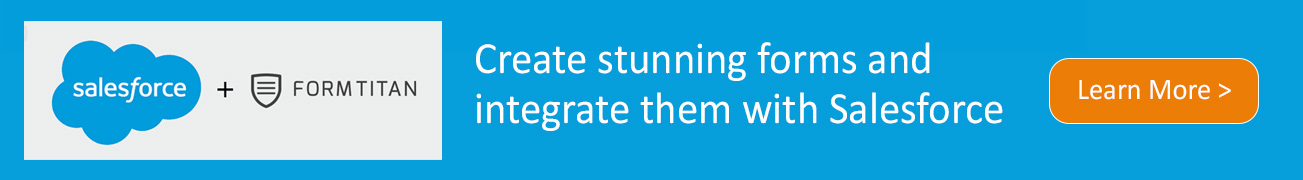
About the Salesforce Attachment Object
Represents a file that a User has uploaded and attached to a parent object.
Usage
The API sends and receives the binary file attachment data encoded as a base64Binary data type. Prior to creating a record, client applications must encode the binary attachment data as base64. Upon receiving a response, client applications must decode the base64 data to binary (this conversion is usually handled for you by the SOAP client).
The create call restricts these files to a maximum size of 25 MB. For a file attached to a Solution, the limit is 1.5 MB. The maximum email attachment size is 3 MB.
The API supports attachments on email in create, delete, or update calls. The query call does not return attachments parented by email, unless the user performing the query has the “Modify All Data” permission.
Access to fields depends on the method being used:
- All of the fields are accessible using the describeSObjects() and query() calls. With the create() call, you can insert the Name, ParentId, Body, IsPrivate, and OwnerId fields.
- To modify existing records, the update() call gives you access to change the Name, Body, IsPrivate, and OwnerId fields.
- You can access all of the fields using a query() call. However, you can't receive the Body field for multiple records in a single query() call. If your query returns the Body field, your client application must ensure that only one row with one Attachment is returned; otherwise, an error occurs. A more effective approach is to return IDs (but not Attachment records in the Body field) from a query() call and then pass them into retrieve() calls that return the Body field.
- For information about accessing the attachments of archived activities, see Archived Activities.
Watch how it works