Configuring the "push" integration to ignore the assignment rules
If you work with Salesforce and you are using assignment rules -then this option is for you.
While assignment rules are used to automate your organization's lead generation and support processes, you may prefer in certain situations to ignore these rules altogether. but how can you go about this? Is this possible?
In FormTitan this can be done -Yes. In fact, it can easily be done from within your form's integration to Salesforce. When you are configuring your "Push" integration with a relevant Salesforce object, such as: Accounts, Leads and Cases - this option will be available.
In order to demonstrate how this works we have created a simple example for you to follow:
| 1- | Create a new blank form |
| 2- | Drag a 3 textboxes on to the canvas |
3- |
Change the textboxes labels to: Account name, account phone, Account website. Select each element and goto: 'Properties' panel > 'Element' tab > 'Settings' > 'Basic' category > Label  |
3- |
Set the "Push" integration to Salesforce.: - Go to 'Properties' panel > 'Form' tab > 'Settings' > 'Salesforce Integration' > Push - Press on the 'Set notification' button.  - Authenticate with Salesforce  - Select an object: Account  - Choose the "Update" action  - Set a condition: Account Name equals Account name  - Notice the options on the right: - If multiple matches found take ID from: Choose 'First' - If not found any match: Choose 'Create' - Don't override if empty - Turn on this checkbox - "Ignore assignment rules" - Turn on this checkbox  - Now map the fields: Account Phone --> Account phone Website --> Account website 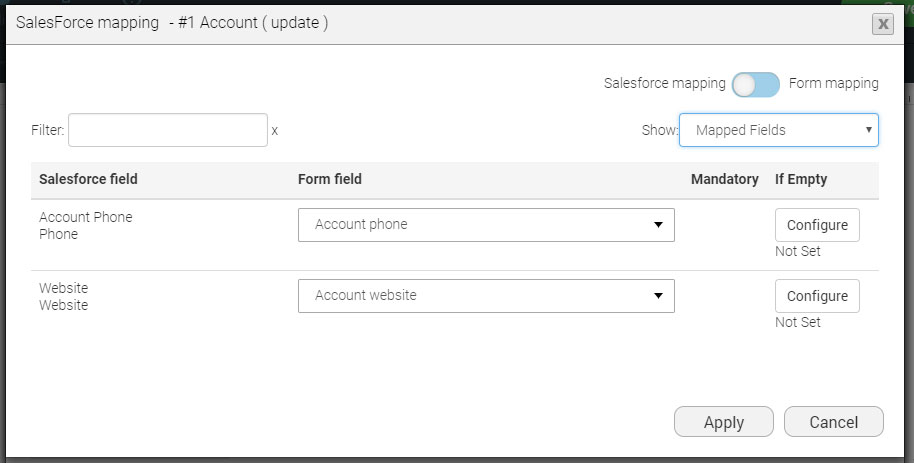 - Press 'Apply' and save the form. |
4- |
Now you can test your form. - Publish it as URL  - Enter an existing account name - Enter some test details in the phone and website fields. . for example: 12345 and website.com - Submit the form - Enter your Salesforce account and check these updates and that they did not run through the assignment rules. |
| Find out more about Salesforce form builder | |