Integration with the Salesforce User Provisioning Account Staging Object
FormTitan is an easy to use online forms tool that allow you to create web forms and landing pages. The FormTitan form builder can easily integrate with salesforce user provisioning account staging object. Not only does this require no coding skills on your part, but the salesforce connector is seamsless and powerful. Unlike other products, our salesforce connector not only writes to your salesforce user provisioning account staging object, but it can also read from it and populate your online form fields instantly. Furthermore, You can read from multiple objects at a time, with or without dependencies and query your objects based on any value from you form.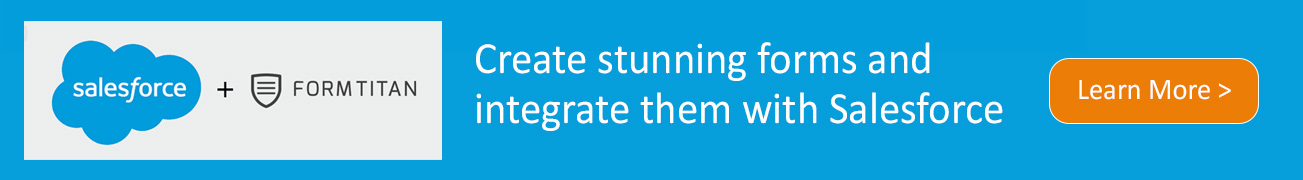
About the Salesforce User Provisioning Account Staging Object
Temporarily stores user account information while a user completes the User Provisioning Wizard. This information that is stored in the UserProvAccount object when you click the button to collect and analyze accounts on the target system. User provisioning links a Salesforce user account with an account in a third-party (target) system. To configure user provisioning, you use a User Provisioning Wizard that guides you through the setup process. As you enter values about account details in the wizard, these values are stored in this object until you click the button to collect and analyze accounts on the target system. The general user provisioning configuration details are stored in the UserProvisioningConfig object.
Usage
When committing fields from a UserProvAccountStaging to a UserProvAccount object, Salesforce looks up the UserProvAccount record where UserProvAccountStaging.ExternalUserId = UserProvAccount.ExternalUserId.
- If an ExternalUserId doesn't match an existing account, Salesforce creates a UserProvAccount record based on the UserProvAccountStaging record.
- If an ExternalUserId matches, then Salesforce checks the UserProvAccount.isKnownLink value, and does the following.
- If UserProvAccount.IsKnownLink = true, Salesforce copies the UserProvAccountStaging values to the UserProvAccount object, except for the ExternalUserId and LinkState values.
- If UserProvAccount.IsKnownLink = false, Salesforce copies all of the UserProvAccountStaging values to the UserProvAccount object.
Read more about the Salesforce User Provisioning Account Staging Object
Watch how it works