Integration with the Salesforce User Provisioning Request Object
FormTitan is a simple to use and free form builder that can easily integrate with salesforce user provisioning request object. Not only does this require no coding skills on your part, but the salesforce connector is seamless and powerful that enables creating online forms for salesforce. Unlike other products, our salesforce connector not only writes to your salesforce user provisioning request object, but it can also read from it and populate your online form fields instantly. Furthermore, You can read from multiple objects at a time, with or without dependencies and query your objects based on any value from your form.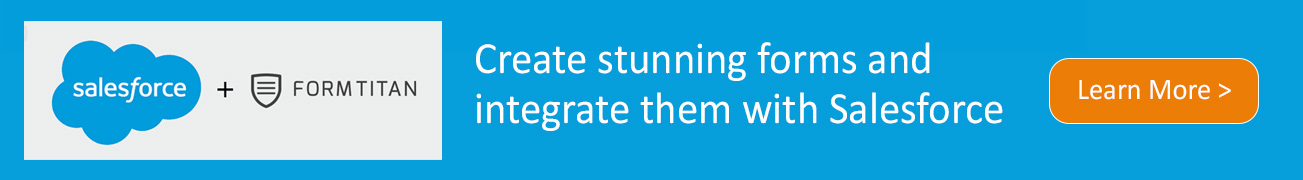
About the Salesforce User Provisioning Request Object
Represents an individual provisioning request to create, update, or delete a single user account in a third-party service system (or another Salesforce organization). This object is available in API version 33.0 and later.
A UserProvisioningRequest (UPR) record is created for each provisioning action for each user, and for each connected app available to the user. For example, if a user has two connected apps, and a provisioning request is sent to two different services to create an account for the user, Salesforce creates two UPR objects. Provisioning actions include creating, updating, or deleting a user account.
Usage
The State value changes during a reconciliation process (Operation = Reconcile) to gather and compare users on the third-party system to Salesforce users. Typically, when a UPR entry is first created, it has a State value of New. When a collection process is triggered, the State transitions to Collecting until that process is finished and the State is Collected. When an analyze process is triggered, the State transitions to Analyzing until that process is finished and the State is Analyzed. If a process commits the request, the State then transitions to Committing, and the properties move from the UserProvAccountStaging object to the UserProvAccount object. When those properties are saved in the UserProvAccount object, the State transitions to Completed.
Read more about the Salesforce User Provisioning Request Object
Watch how it works