| 1- | What is a Heading element? This element defines an HTML heading. It offers 3 levels of headings (with the top level being <H1>). The Heading element helps Google to grasp the main topics of your page. |
| 2- | What is it used for? The Heading element is used to add headings to your form for SEO reasons. |
| 3- | Where is it located in the "Elements" panel It is located in the "Elements" panel, inside the "Advanced" tab, under the "Text" sub category.  |
| 4- | What does it look like when it is on canvas?  |
| 5- | Basic Properties - Text - Type 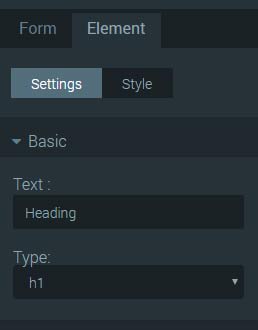 |
| 5- | Advanced Properties No Advanced Settings |
- Asking us questions is the fastest and most affective way to get assistance.
- Got a question? Check out our FAQs pages for answers to commonly asked questions.
- Check out our complete index of the FormTitan Topics organized by categories.
- Browse our topics directory to find the feature you are looking for.
- ContactStill haven't found what you were looking for? no problems... simply send us your inquiry.