Assignment rules in Salesforce are used to automate your organization's lead generation and support processes. They may be applied to the following SF objects: Accounts, Leads and Cases.
When you are using such rules in your Salesforce account, there may be situations in which you'd rather the data pushed from your online form not to run through the assignment rules. Well...we're happy to say - this can easily be done.
This option is available when you use the "Update" action in Accounts, Leads or Cases.
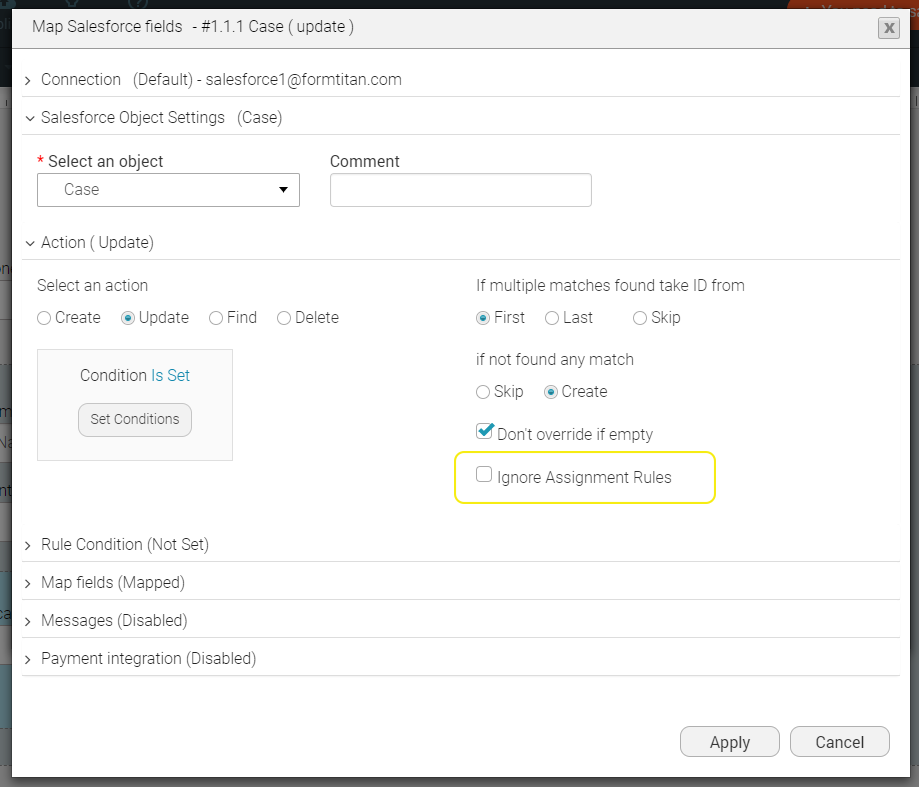
Enjoy!
Read exactly how to use the 'Ignore Assignment Rules in Salesforce'