Integration with the Salesforce Assets Object
FormTitan is a robust web form builder that can easily integrate with salesforce assets object. Not only does this require no coding skills on your part, but the salesforce connector is seamless and powerful. Unlike other products, our salesforce connector not only writes to your salesforce assets object, but it can also read from it and populate your online form fields instantly. Furthermore, You can read from multiple objects at a time, with or without dependencies and query your objects based on any value from your form - It is the ultimate Form Builder for Salesforce.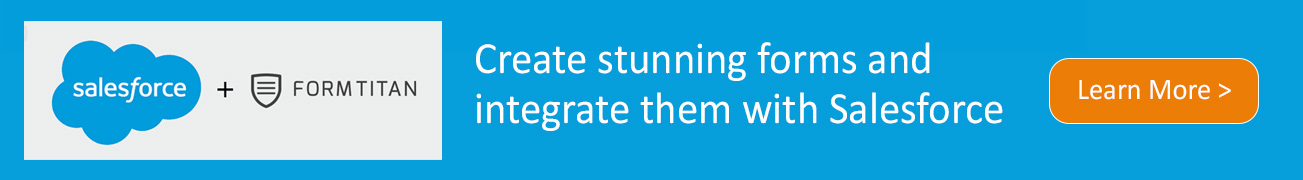
About the Salesforce Assets Object
Represents an item of commercial value, such as a product sold by your company or a competitor, that a customer has purchased and installed.
Usage
Use this object to track assets previously sold into customer accounts. With asset tracking, a client application can quickly determine which products were previously sold or are currently installed at a specific account. You can also create hierarchies of assets using the Parent Asset field. An asset hierarchy can contain up to 10,000 assets.
For example, your organization might want to renew and up-sell opportunities on products sold in the past. Similarly, your organization might want to track competitive products that exist in a customer environment that could potentially be replaced or swapped out.
Asset tracking is also useful for product support, providing detailed information to assist with product-specific support issues. For example, the PurchaseDate or SerialNumber could indicate whether a given product has certain maintenance requirements, including product recalls. Similarly, the UsageEndDate might indicate when the asset was removed from service or when a license or warranty expires.
If an application creates a new Asset record, it must at least specify a Name and either an AccountId, ContactId, or both.
Read more about the Salesforce Assets ObjectWatch how it works