Integration with the Salesforce Campaign Member Object
FormTitan is a powerful form builder that can easily integrate with salesforce campaign member object. Not only does this require no coding skills on your part, but the salesforce connector is seamless and powerful. Unlike other products, our salesforce connector not only writes to your salesforce campaign member object, but it can also read from them and populate your online form fields instantly. Furthermore, You can read from multiple objects at a time, with or without dependencies and query your objects based on any value from your form. It is the perfect tool to help you build online forms for salesforce.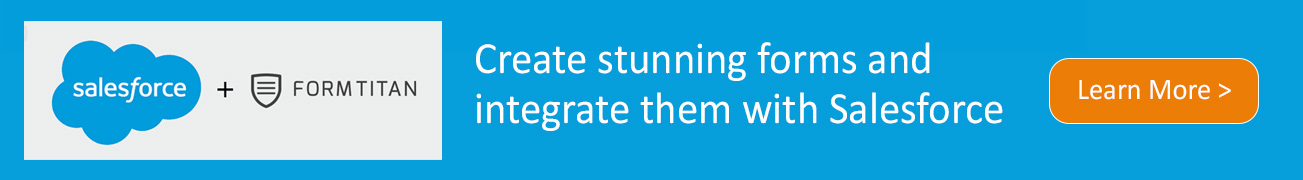
About the Salesforce Campaign Member Object
Represents the association between a campaign and either a lead or a contact.
Usage
Each record has a unique ID, and must contain either a ContactId or a LeadId, but can't contain both. Any attempt to create a single record with both results in a successful insert but only the ContactId will be inserted. However, you can create two separate records on a Campaign—one for the Lead and one for the Contact.
Standard fields from a Contact or Lead are associated with the CampaignMember object but you can’t query them directly. To include a lead’s Phone in your query, for example, query the field from the Lead object.
If the record does not exist for the given ContactId or LeadId, then a new record is created. If the record exists, an error is returned and no update is made. To update an existing record, specify the ID of the CampaignMember record to update. In API versions 15.0 and earlier, if you submit multiple records using a single create request, and if more than one record matches an existing record, only the first record submitted updates the existing record. If any of the submitted records match each other but do not match existing records, only the last record submitted is created.
The upsert() call is not supported in API version 16.0 and later. To use the upsert() call on this object, you must first delete all data in ID fields except the record ID.
To delete a record, specify the ID of the CampaignMember record to delete.
When creating or updating records, the Status field value specified in the call is verified as a valid status for the given Campaign:
- If the specified Status value is a valid status, the value is updated, and the HasResponded field is updated to either true or false, depending on the Status value association with HasResponded.
- If the specified Status value is not a valid status, the API assigns the default status to the Status field and updates the HasResponded field with the associated value. However, if the given Campaign does not have a default status, the API assigns the value specified in the call to the Status field, and the HasResponded field is set to false.
Watch how it works