Integration with the Salesforce Contract Object
FormTitan is a powerful form builder that can easily integrate with salesforce contract object. Not only does this require no coding skills on your part, but the salesforce connector is seamsless and powerful. Unlike other products, our salesforce connector not only writes to your salesforce contract object, but it can also read from them and populate your online form fields instantly. Furthermore, You can read from multiple objects at a time, with or without dependencies and query your objects based on any value from your form. 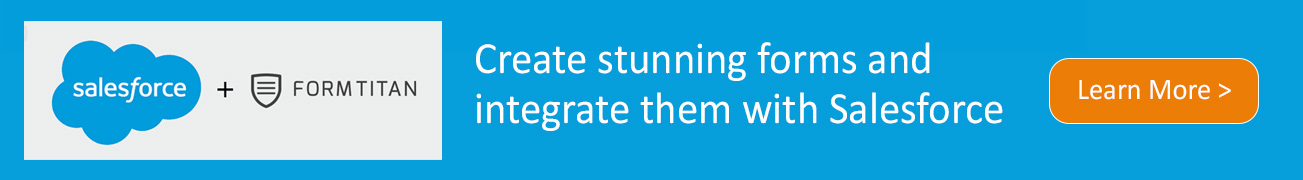
About the Salesforce Contract Object
Represents a contract (a business agreement) associated with an Account.
Usage
The Contract object represents a business agreement.
The Status field specifies the current state of a contract. Status strings (defined in the ContractStatus object) represent its current state (Draft, InApproval, or Activated).
Client applications must initially create a Contract in a non-Activated state. Client applications can subsequently activate a Contract by updating it and setting the value in its Status field to Activated; however, the Status field is the only field you can update when activating the Contract.
Once a Contract has been activated, your client application can't change its status; however, prior to activation, your client application can change the status value from Draft to InApproval via the API. Also, your client application can delete contracts whose status is Draft or InApproval but not when a contract status is Activated.
Client applications can use the API to create, update, delete, and query any Attachment associated with a contract.
Read more about the Salesforce Contract ObjectWatch how it works